By Kerry Wall
Just about everyone and everything has his, her or its own podcast: radio shows, news networks, political pundits, wannabe political pundits, people giving free French lessons, nearly every company known to humanity and the prime minister.
So why can’t you?
There’s no reason not to. In fact, it’s really simple. Here’s The Eyeopener’s guide to getting in on this technological craze that’s infecting the world faster than you can say “stuck-up half-wit scruffy-looking nerf herder.”
1. So what is it you do?
Figure out what purpose your podcast will serve before you go any further. What do you want to offer the world? Thoughts on sports? Political opinions? Something zany? Whatever it is, make sure you have a few podcasts’ worth of content planned out before you proceed.
Write a script
No one likes to listen to anything that sounds disorganized. A thought-out script will help your podcast sound polished and professional. This is what separates the quality podcasts from the random audio files that sound as though they were recorded in someone’s basement. Brainstorm some ideas, write out a script, and practice it. The last thing you want is for your podcast to sound as though you’re reading it for the first time — or reading it at all. Try to be conversational; you should sound relaxed and comfortable with your audience. And talk as though you’re talking with an associate; no one wants to be talked down to.
Get your equipment together
You don’t need a multi-million dollar recording studio. You will, however, need access to a computer with recording capabilities (or a digital recorder) and a microphone (you can pick up a decent quality microphone at any electronics store for around $20). Audio editing software can be costly, but open-source (read: free) options exist. Try Audacity (it’s available at audacity.sourceforge.net). Test the equipment before you start recording anything. Different software programs have different features and settings. The audio levels that worked perfectly on your friend’s computer may not be so awesome on your own. Record a test sentence or two to make sure everything is in order before you start recording content. Even though you can change and edit your audio, a few test runs will help things run smoothly when you’re ready for your closeup.
2. Record/edit the audio
Record your audio in sections and then patch it all together using a multitrack (most audio editing programs have this feature). Use multitracking to add background sounds and music, too. Software may differ in terms of additional features and effects, but the mechanics are generally always the same. (That button with the little red circle means ‘record!’)
How to actually record your stuff
There are several ways to record your content; you can record sound directly to a computer or upload recordings from a digital recorder. Here’s how to record using Audacity — it’s free. Check out our guide to the program’s mechanics below. Plug your microphone into the computer’s microphone outlet (i.e. not the headphone outlet). Open Audacity and click the Record button. The program will open one audio track and start recording; you should start talking. You can always delete unwanted bits of sound, so don’t worry about that awkward pause when you first realize that it’s actually recording right now.
If you need to add additional tracks once your first has been recorded, click Record again. A new track is added automatically, but your new audio will “overlap” with your previous track. Use the Time Shift tool to select and move bits of audio around within the same track or onto another track.
Once your audio tracks have been recorded and added to the interface, you may want to add background music or sound effects. You have to search for the media file on your hard drive — it will open in a new window. Select, copy and paste bits and pieces into your mix and move those around with the Time Shift tool too.
Need to delete or trim a section of audio? Select it with the cursor and click the Cut tool. You can also cut outside a selection using the Trim Outside tool (the one with the little soundwaves inside two lines). You may have to record several takes before you get the sound you want, but don’t give up. No one said being an on-air (or online, as the case may be) talent was going to be completely effortless.
Certain audio programs don’t save files in MP3 format, so you may need to find a way to convert your masterpiece. The LAME library encodes MP3 files, is compatible with Audacity and is every bit as free. Find it at lame.sourceforge.net.
Once your file is ready to be saved in MP3 format, give it a unique filename. Numbering your podcast episodes is a good idea; you don’t want to overwrite last week’s hard work.
3. Getting it online
Podcast distribution methods range from the extremely low-maintenance (sending the files to everyone you know over MSN Messenger) to the uber high-tech (creating an RSS feed and distributing your podcast through iTunes). You can upload the file to your own web server and just give people the link whenever it’s updated, or you can code a syndication feed that will do that for you. The technologically inclined can code them by hand — check out the step-by-step instructions at Make-rss-feesd.com — or buy software that will do the dirty work for you.
You can upload your files to a web server manually using FTP (file transfer protocol) software. The problem here is that most web servers come with limited web space and bandwidth (the amount of data you can transfer in a given time), which isn’t really ideal for podcasts.
You also have to let people know it exists; it’s not going to promote itself. Find blogs and message boards with similar topics and plug your new creation there (nicely! Nobody likes a shameless promoter). Adding it to the iTunes database increases your chances of being heard, but be warned: this is home to an unbelievable number of podcasts. Get ready to compete with everything from Ask a Ninja to Homestar Runner to thousands of people’s thoughts about whether Captain Picard was better than Captain Kirk.
4. Check us out
We’ve been bitten by the podcast bug. Every week, your friendly neighborhood Eyeopener masthead will force behind-the-scenes information and our usual brand of zany hijinx on an unsuspecting world wide web. Listen to our ramblings every Friday at theeyeopener.com.
Have ideas for our podcast? E-mail them to business@theeyeopener.com. We also want to hear from students who have their own podcasts. Drop us a line and give us the details.
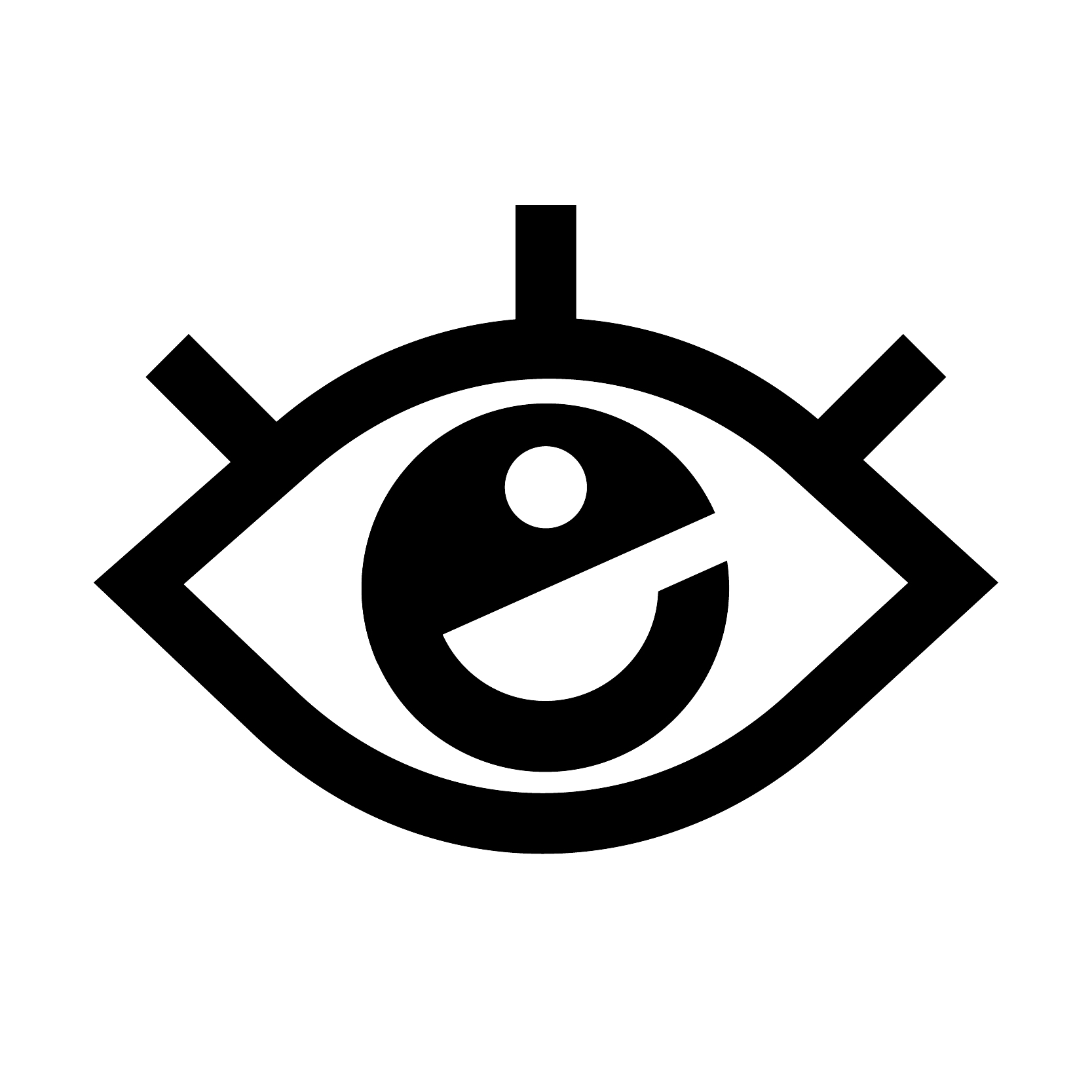




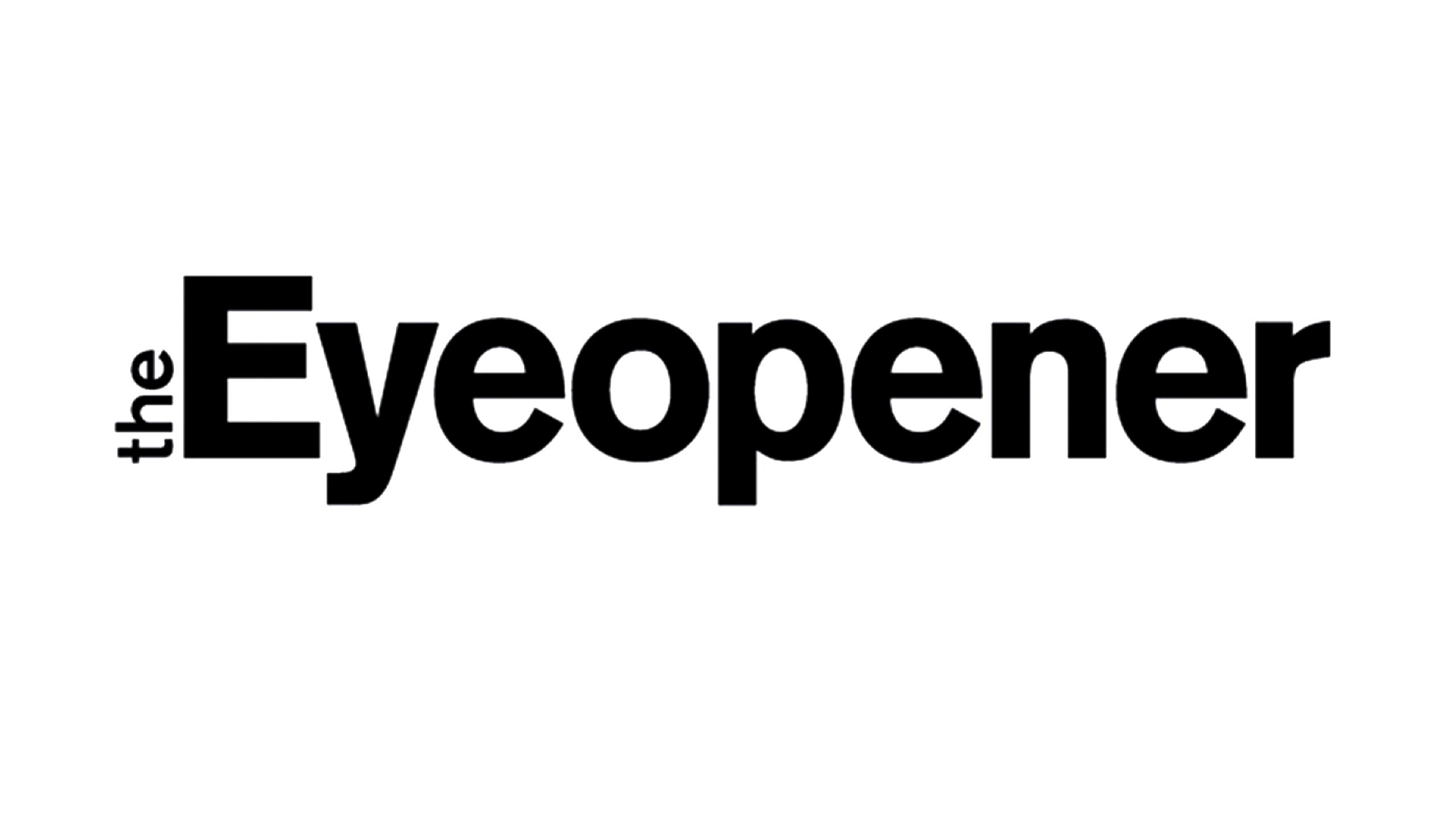

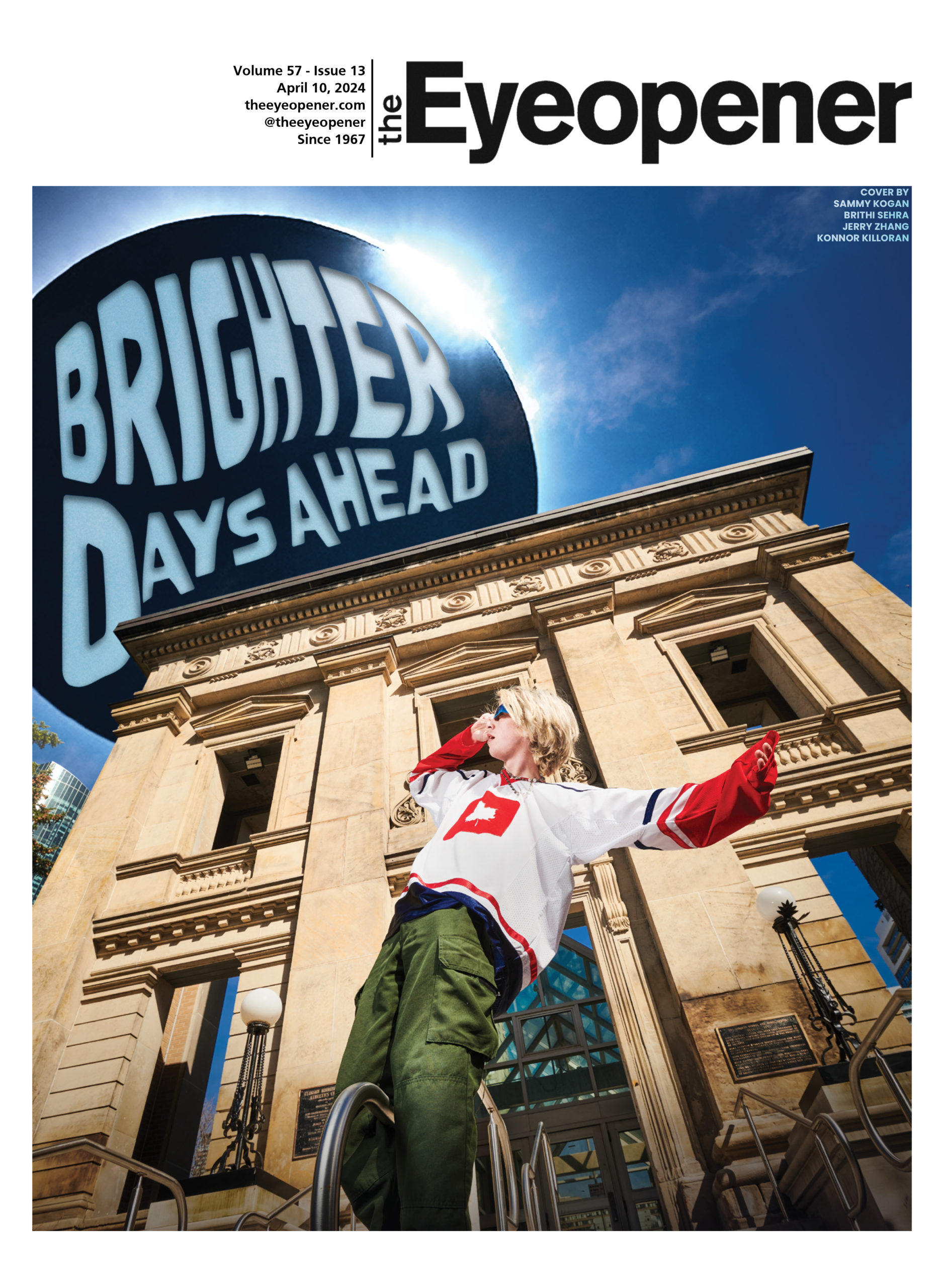

Leave a Reply